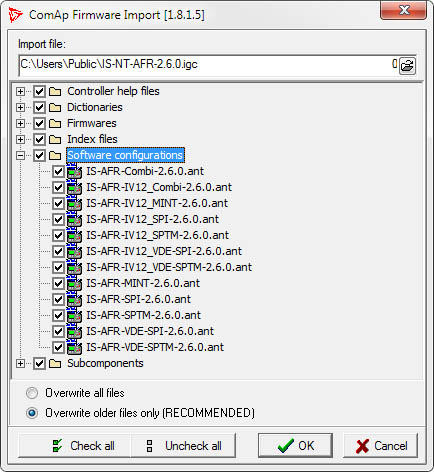The new firmware including a detailed new features list can be downloaded at the following address (6,8 MB):
https://www.motortech.de/fileadmin/user_upload/software/IS-NT-AFR-2.6.0.zip
Please note that the above firmware file also includes the new MOTORTECH ECU list 1.6.0. In order to install and use the firmware, the latest version of the ComAp PC Suite must be installed on your computer.
The current ComAp PC Suite can be obtained via the web site of the manufacturer ComAp in the download center at:
https://www.comap-control.com/support/download-center
After downloading the new ALL-IN-ONE firmware, execute the IGC file by double-clicking it and then follow the instructions. Further information on completing firmware updates can be found in the GenConfig 3.0 reference guide from ComAp in section Controller Firmware Upgrade.
Pictures
Downloads
MOTORTECH GmbH | Hunaeusstrasse 5 | 29227 Celle, Germany | Phone: +49 5141 9399 0 | Send Email